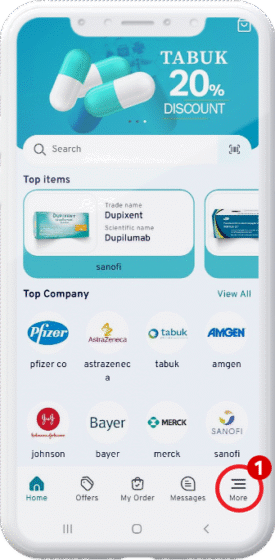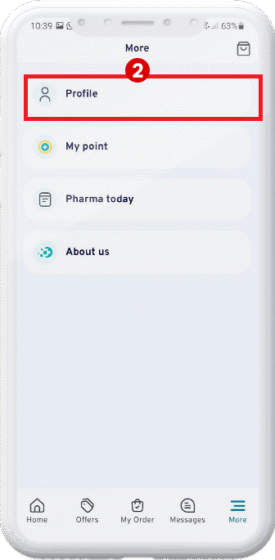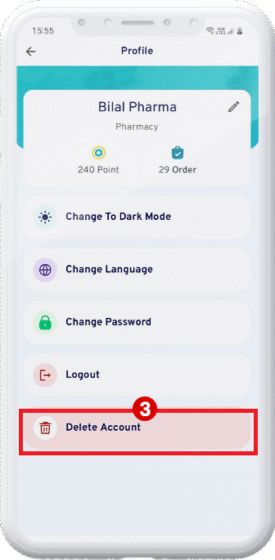How to
Delete Your Account from DPRO PHARMA
We at DPRO PHARMA respect your privacy and allow you to delete your account at any time
Steps to delete your account
If you wish to permanently delete your account from the DPRO PHARMA mobile application, please follow the steps below. We are committed to ensuring a transparent and user-friendly process.
- Open the DPRO PHARMA app on your device.
- From the home screen, tap More and go to Profile.
- Select Delete Account.
- Review the confirmation notice about data removal.
- Tap Confirm to delete your account.
- Your account and data will be permanently removed within 7 business days.